How to Strengthen HP Signals When Playing Mobile Legends

Article
by: Editorial Team / 15 June 2021
Playing online games with a bad signal is really annoying. Because it can cause you to play the game not smoothly. Moreover, we know that playing online games, must require a stable internet connection.
Including when playing online games on this one, namely Mobile Legends. Especially when you’re push rank to mythic then suddenly bad connection. That must be really annoying.
But now take it easy, because we have a solution to strengthen the cellphone signal when playing Mobile Legends. Curious about how? Let’s see this one article to the end.
Guaranteed Success! How to Strengthen HP Signal in Mobile Legends
In addition to a stable internet connection to be able to push rank to mythic, it turns out that the selection of heroes also affects you. You can buy a newly released hero by using battle points or using the diamonds that you have top up diamonds first.
The weak signal is very influential when playing this Mobile Legends game. Because when you play with a weak signal, the game will run slowly and that can also cause Mobile Legends force close.
Well, for those of you who can’t wait to know how to strengthen the cellphone signal when playing Mobile Legends. Just take a look below.
1 Using the Speed Mode Feature in Mobile Legends

The first way to strengthen the HP signal in Mobile Legends is to use the Speed Mode feature in Mobile Legends. Yep, this feature is still new and very rarely known by new players.
The Speed Mode feature has uses such as being able to strengthen the signal when it starts to weaken so that all players don’t experience lag while playing Mobile Legends, especially those who are doing push rank.
However, this feature also has a downside, namely that your internet quota will run out faster.
2 Use the Right Provider
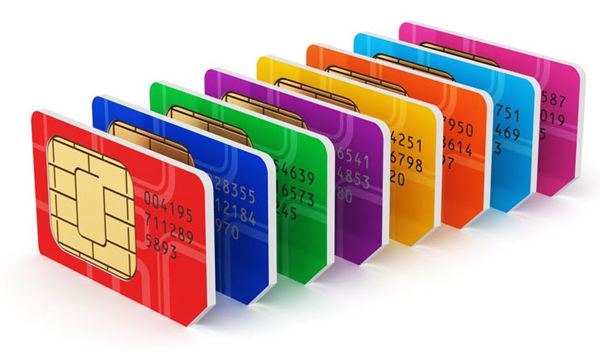
Then use the right provider or according to your location. Not all providers have a strong signal in all places. There are several providers that have a strong signal in certain places only.
Well, you have to make sure first. What provider has a strong signal where you live to avoid playing lag in Mobile Legends.
3 Close All Apps in Background

Then close all applications that are running in the background. Sometimes when we are finished using an application, we must forget to close it completely, aka the application is still running in the background.
The more applications running in the background, it can cause the phone to be slow. Especially if the application requires an internet connection, don’t expect you to be able to play Mobile Legends with a good signal.
Because the signal will be shared with applications that are running in the background. So make sure first that applications that are running in the background must be closed first.
4 Disabling the Battery Saving Feature Fitur

The way to strengthen the signal in Mobile Legends is to disable the battery saving feature on the cellphone. Yep, this feature is very useful for saving battery usage so that it is not wasteful and can last all day without having to charge it every time.
But who would have thought that the battery saving feature can also limit your internet connection so that the internet connection will be weak and you will play Mobile Legends with lag. Therefore, before playing Mobile Legends, first disable the battery saving feature.
Other Interesting Articles:
Tags : how to, strengthen, signal, cellphone, when, play, mobile, legends
Komentar
Posting Komentar